ISIS-conv is a very useful dicom to nii converter from Enrico Reimer. ISIS-conv gets along with a lot of challenging data sets that no other converter (that I know of) can handle so conveniently:
- SMS-data, where individual slices have a non-constant inter-slice distances.
- VASO data with non-constant TRs
- Multi-echo, multi-coil, and Magnitude/Phase data.
There is a Mac-installation package of ISIS-conv. Unfortunately, however, with every IOS update, it has become more complicated to install it.
Since, I spend too much time figuring out how to install it after every update, I am collecting the necessary steps in this Blog post for future reference:
The name of the converter refers to Egyptian god. Don’t type “convert ISIS” into google 😉
Installing ISIS-conv on macOS BIG sur (11.5 and later)
Preparation of dependencies
FYou need to have Apple’s Comand line tools installed:
xcode-select --installYou need to set up your mac to be able to copy files to /usr/ sub directories
- Reboot your mac and during the booting press command+r
- go to utils -> terminal
- type
csrutil disable - type
reboot
Installing pre-compile binaries
Download the latest precompiled package from Enrico Reimers isis repository: https://github.com/DerOrfa/isis/releases.
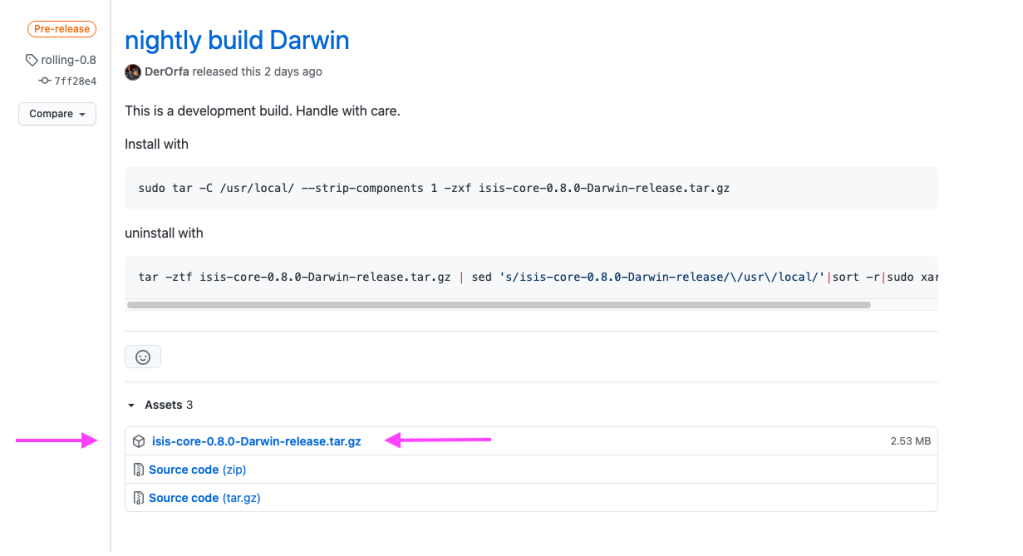
Follow the instructions and execute in the terminal:
sudo tar -C /usr/local/ --strip-components 1 -zxf isis-core-0.8.0-Darwin-release.tar.gzInstalling ISIS-conv on MAC (10.5 and older)
- Download the MAC isis package here. (update Aug 2021: Atlassian closed that service, reach out to Renzo Huber renzohuber@gmail.com, for access to the package).
- Get the file
isis-core-0.7.9-darwin.mpkg.zipand unzip it.
Since EL Capitan, during the installation, the libraries can not be placed in the lib folder any more, due to a new flag “restricted”. Hence, the installation might fail. This can be solved with the following steps.
- Reboot your mac and during the booting press command+r
- go to utils -> terminal
- type
csrutil disable - type
reboot
Since High Siera, the installation will fail as the program is not from and “identified developer” from the Appstore.
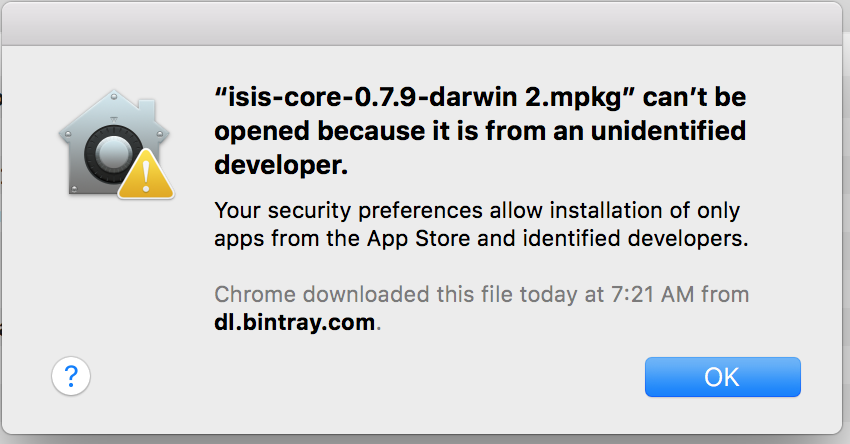
It can be installed anyway by opening the System Preferences -> Security & Privacy -> General.

Clicking on the “Open Anyway” button will allow one to continue with the installation process.
Since 2021, some versions of MACOS require additional settings to be changed.
- Under “System Preferences -> Security & Privacy -> Privacy” grant full access to terminal and the installer.
- execute in terminal
sudo mount -uw /sudo killall Finder
Then you can run the installer
The usage of isisconv is described here: https://github.com/isis-group/isis/wiki/isisconv
I use it in this script conv.sh
On Ubuntu
you can build ISIS from scratch:
Here is an description: https://github.com/isis-group/isis/wiki/linux_from_scratch
http://isis-group.github.io/isis/: you might need some packages for that e.g: libghc-bzlib-dev
Alternative:
via https://bintray.com/isis-group
click to Ubuntu precise -> set me up
after that use apt-get install isis-utils
you might need to include the library path in the bashrc
via ” export LD_LIBRARY_PATH=/usr/local/lib ” “ wart”
What do you know best? In case you need to ask your advice.
LikeLike